During the COVID-19 crisis, you may have switched from working in an office to working from home, which means you probably are meeting with your coworkers through a video conference system. The law requires your boss to accommodate you, even if you work from home. Your boss must pay and provide any accommodations that you need to join the meetings. If your boss does not give you what you need to access your remote meetings, please contact: [email protected].
To address this concern, a coalition of deaf and hard of hearing consumer advocacy organizations and workplace access experts, worked together to provide special guidelines for deaf and hard of hearing employees and employers to use during the coronavirus pandemic.
Both guidelines and the matrix were developed by:
- American Association of the DeafBlind*
- Association of Late-Deafened Adults (ALDA)*
- Cerebral Palsy and Deaf Organization (CPADO)*
- Deaf in Government (DIG)
- Gallaudet University
- Gallaudet University Technology Access Program/Deaf Hard of Hearing Technology RERC
- Hearing Loss Association of America (HLAA)*
- National Association of the Deaf (NAD)*
- National Association of State Agencies of the Deaf and Hard of Hearing (NASADHH)
- National Technical Institute for the Deaf (NTID) Center on Employment
- Samuelson-Glushko Technology Law & Policy Clinic at Colorado Law (counsel to TDI)
- Telecommunications for the Deaf and Hard of Hearing, Inc. (TDI)*
- Tina Childress, Deaf assistive technology expert
(*consumer advocacy groups that advocate for the rights of deaf and hard of hearing people)
TRANSCRIPT: During the COVID-19 crisis, you may have switched from working in an office to working from home. As you work from home, you probably are meeting with your coworkers through a video conference system. By law, your boss must still accommodate you even if you work from home. Your boss must pay for any accommodations that you need to join the meetings. Your boss must provide an interpreter and/or captioning for the remote meetings if you need them. Your boss must make sure that you can understand and participate in virtual meetings. If you need to join a webinar for work, you should ask the webinar host about captioning and/or interpreters. You can share Gallaudet University’s guide on running accessible webinars with the webinar host — you can find their guide at deafhhtech.org. The guide will help webinar hosts understand how to better accommodate you. Before the webinar, you should test the webinar platform to figure out if you can see the interpreters and/or captioning. Even prior to having a job, employers must also accommodate you during the hiring process, video interviews must be accessible and designed to give you a fair chance of getting the job. If you are not given what you need to access remote meetings, please email [email protected].
As a remote employee who works from home, meetings look different. If you are not able to understand your remote work meetings, talk to your boss or the meeting host about what you need. They should know what you need to be able to share your thoughts and to understandIf you are deaf and have a mobility disability, perhaps you need a CDI and an ASL interpreter. If you are DeafBlind, perhaps you need large size captioning, a screenreader, or a Communication Facilitator (CF) to provide tactile interpreting. Keep in mind, your boss should make sure the CF has personal protective equipment (PPE) to use while at your home.
There are many video platforms for remote work meetings. You should pick the platform that best fits your needs. Some platforms provide better access than others for deaf and hard of hearing people. You should compare which platforms will work better for you. We developed a grid that shows which accessibility features each platform has or does not have. The grid is available online and you can share this grid with your boss or the meeting host. We also developed recommendations for employers on how to host a video meeting if they have deaf and hard of hearing employees. There are different accessibility features — it is important to make sure that the type of access your boss provides best fits your needs. Before the meeting, tell your boss or the meeting host which accessibility features you need that best fits you. Next, I will expand more on ASL access, video relay services, captioning, and resources available. If you need ASL access, the ASL interpreters should be on the video platform with everyone. Tell your boss to hire your preferred ASL interpreters or to contract with your preferred interpreting agency. Your boss should share the video meeting link with the ASL interpreters. Ask your boss to hire ASL interpreters who are familiar with what you will discuss in your meeting, you can also suggest your preferred interpreters or an interpreting agency. If your preferred interpreters are not available, your boss should ask for a list of available interpreters. Your boss is responsible to pay for the interpreters. Before the meeting starts, discuss with the interpreters any important information they should know, such as specific signs for terms used and name signs of the people involved in the meeting. This information will help interpreters provide a smooth interpreting experience. Next, Video Relay Services (VRS) should not be used for any video meetings. Using VRS would mean the interpreter will not be in the video platform with everyone — instead, they will be on a separate screen. This means VRS interpreters will not see what is happening. VRS interpreters may not be able to stay on for the entire meeting and may switch with another VRS interpreter, which means interpreters are not prepared for your meeting. interrupt your ability to participate in the meeting. VRS interpreters are randomly assigned and may not be qualified for the meeting. Using VRS may not provide a smooth meeting experience for you. Next, if you need captioning, you would use Communication Access Realtime Translation (CART) captioning services. Similar to our recommendations for hiring interpreters, you can suggest your preferred captioners or captioning company with your boss. If your preferred captioners are not available, your boss should ask for a list of available captioners. Your boss should hire a professional CART company or captioner to join the meeting. Before the meeting, you should share with your captioner what topics will be discussed, names to expect, for the captioner to be better prepared for your meeting. With information, your captioner is able to provide you a smooth meeting experience with captions. If you work for the Federal Government, you may be able to get captioning for video meetings through Relay Conference Captioning (RCC) — however, only some federal agencies provide this service. Check with your boss to see if your agency provides RCC. If you work for a private company, need captioning for your video meeting, and live in Arizona, Colorado, Connecticut, Florida, Hawaii, Maryland, Maine, Montana, Missouri, New Jersey, North Carolina, Rhode Island, South Dakota, Vermont, Virginia, West Virginia, and Wyoming — you can use RCC. You can find more information on RCC in the recommendations for employers. Internet Protocol Captioned Telephone Services (IP-CTS) should not be used for video meetings. Using IP-CTS means the captioner will not be in the video platform with everyone, they will be on a separate screen. This means IP-CTS captioners will not see what is happening. Next, we have a list of some CART, VRS, and IP-CTS providers in Appendix A which you can find online. We do not endorse these providers. We are sharing the list as a resource to help you find what you need. You can share the list of resources with your boss. To have access during remote video meetings, you need the right equipment at home. You need high-speed Internet access. You must be able to see the interpreters and/or captioning clearly during the video meeting. You can use WiFi but it is better if your computer connects by Ethernet cable directly into your router. You should test the equipment before a video meeting to make sure everything works well. If your computer supports two monitors, you may need a second monitor for your video meetings — ask your boss to provide a second monitor. If your boss cannot give you a second monitor, use your TV as the second screen. Y The first monitor shows everything except the interpreters and/or captions which you can see clearly on the second monitor. You may need a long HDMI cable to connect the TV to your computer. Again, ask your boss to give you the items you need.
Video meetings can be difficult. Ask the meeting host to set rules for everyone to follow — an example of such rules can be found in the recommendations for employers. You can share these recommended rules with the meeting host and ask them to share the rules with everyone before the meeting. The meeting host should remind everyone about the rules at the start of the meeting. Before the meeting, make sure videos are captioned. You may need to figure out other alternatives like having an interpreter provide access for the video. If you need a transcript, ask for it before the meeting, so that it can be prepared quickly after the meeting ends. It is important you have everything you need before the meeting. The transcript should include all audio background information and audio descriptions. You should let your boss or the meeting host know during and after the meeting if you have any access issues. Ask for improvements you need to be able to participate in the next meeting.