For online videos, we encourage the use of closed caption (CC) files which allows the user to turn the captions on or off — this would mean using .SRT files with your video uploads on various platforms. However, open captioned videos force the text and users cannot turn this off, in other words the text is “burned on.” We encourage CC when possible because videos with OC text are not accessible to screen readers.
If you are only able to create OC videos, there are many ways to do this. You can add text in post-production or explore free or paid software.
We strongly recommend including transcripts in your video post, for either CC or OC videos.
If you have an encoder that allows for the caption file to be exported after the live broadcast, you want to export it to SRT. If you broadcast using EEG encoders, they offer a CCRecord Module. This allows the captioning from the broadcast to be saved in formats including SRT. Otherwise, the captioning has to be redone in post-production to create a caption file. If you do not use an encoder, then usually in post-production, the video file would be sent to a captioning company and basically be re-captioned entirely. You can also request text-based transcript files (.TXT) from the captioning company after each broadcast. While .TXT is not as good as using a caption file, it is better than using the automatic captions.