Accesibilidad para pacientes sordos y con pérdida auditiva en visitas de telesalud por video
A coalition of deaf and hard of hearing consumer advocacy organizations, deaf healthcare providers, and other experts worked together to provide the below guidelines for deaf and hard of hearing people to use during the coronavirus pandemic.
Now, with the coronavirus (COVID-19), it may not be safe to go to your doctor’s office. Your doctor may ask you to stay home and talk to your doctor through online video. This is called “telehealth.” Your doctor must still give you an interpreter or captioning so you can understand your doctor when you use telehealth. This guide is to help you get access in telehealth.
The best way for you to use telehealth is if you can see your doctor and the captions and/or the interpreter on the same screen. Not all doctors have the right telehealth system to include the captions or interpreter on the screen.
There are four ways to that you can understand your doctor with telehealth:
- You can see your doctor and the interpreter on the same screen. Captioning may be available on this screen too.
- You can see the captions (CART) on the same screen with your doctor.
- You can use two screens, one to see the captions and/or the interpreter, and a second screen to see the doctor.
- If you are not able to use #1-3, you can use Video Relay Services (VRS) or captioned telephone services (IP-CTS) to call your doctor. Your doctor cannot force this option on you if there are other options available.
Before your telehealth appointment, ask your doctor what kind of access (which of the 4 above) you can have with the telehealth system. You should inform the doctor if you prefer an interpreter, captioning, or both.
In addition, for all four ways, you and your doctor should be able to type to each other using a “chat” feature. This way you can fix any mistakes. The typing is a good backup if there are problems with the audio and video.
Same Screen Options (#1 and #2)
Your doctor should know how to connect with you on telehealth and how it works with an interpreter or captioning. Your doctor also should send the instructions and the link to you so you know how to connect with the doctor and the interpreter or captioner. The doctor is responsible for giving this information to the interpreter or captioner.
When you start the telehealth appointment with your doctor, you will need to get used to the computer system. Ask your doctor how to change screen sizes easily so you can see everything in the way that you need. If you asked for an interpreter, you can ask for captioning too as a backup. If there is no captioning available, you can use the chat feature to type to your doctor to make sure everything is clear. Ask your doctor how to type back and forth if the video or audio is not clear.
Give your doctor these telehealth guidelines which will help your doctor understand what they must do to make the interpreter and captions as clear as possible. If your state requires interpreters to be licensed, remind your doctor to make sure the interpreter is licensed to work in your state.
Even if you are only using captions, it is important to have clear video that makes it possible for both you and your doctor to see each other. You both should be able to see the captioning. The captioning should be easy to read – in complete sentences – and not cover anything else up. If your doctor is not sure where to find a good captioner, there is a list of resources in the next section.
Two Screens Option (#3)
If your doctor is not able to include the interpreter and/or captioning on the telehealth screen, then there are other options you can use as a temporary solution.
If you ask the doctor for an interpreter, the doctor can provide you with VRI on a second screen. You will need to install a VRI app on your computer or phone. Ask your doctor which VRI app to download. Before your appointment, your doctor should tell you how to connect on the telehealth system on one screen, and how to connect with the VRI interpreter on the second screen. Your doctor must make sure they can hear the interpreter and the interpreter can hear the doctor. If your doctor does not already have a contract with a VRI company, let your doctor know which interpreters you prefer to use. The interpreter should be familiar with medical vocabulary.
If you are using captioning, you can access the captions on a separate web page. Your doctor must make sure their audio is connected to the remote captioner. Let your doctor know which captioners you prefer to use. If you or your doctor are not sure where to start, try these links: https://streamtext.net/, https://portal.ncra.org/Sourcebook, https://dcmp.org/learn/10-captioning-service-vendors, or search online for CART providers.
Relay Option (#4)
Another option is to use relay services (such as VRS or IP-CTS). Your doctor cannot force this option on you if there are other options available. This should only be used if nothing else works. There are several reasons why:
- Many relay interpreters and captioners are not trained or able to handle medical discussions. With VRI, you can ask for medically trained interpreters and captioners. With relay services, you cannot.
- With a relay call, the doctor will not be able to see the interpreter or the captions, which means they will not be able to catch any errors.
- You must already be registered for relay services. If you are not yet registered, there may not be time to get it before a health emergency.
If a relay call is the only option during a telehealth appointment, the doctor can call you at your relay phone number or the doctor can give you a phone number to call.
Five VRS providers include Convo, ZVRS, Sorenson, Purple, and Global.
Five IP-CTS providers include CaptionCall (iOS), ClearCaptions (iOS), Hamilton CapTel, InnoCaption (iOS, Android), and Sprint Web CapTel (universal web page).
Assistance
If the doctor does not give you what you need to access a telehealth appointment, please contact: telehealth@dhhcan.org
Contributors:
This guide was developed by deaf and hard of hearing groups, deaf healthcare providers, and other experts:
- Association of Late-Deafened Adults (ALDA)*
- Association of Medical Professionals with Hearing Loss
- Christopher J. Moreland, M.D., MPH, Associate Professor of Medicine, UT Health San Antonio
- Gallaudet University Deaf Health Communication and Quality of Life Center
- Gallaudet University Technology Access Program/Deaf Hard of Hearing Technology RERC
- Gallaudet University, Teresa Blankmeyer Burke, Ph.D., Bioethicist & Philosopher
- Hearing Loss Association of America (HLAA)*
- National Association of the Deaf (NAD)*
- National Association of State Agencies of the Deaf and Hard of Hearing (NASADHH)
- Robert C. Nutt, MD, MPH, Physician, Developmental & Behavioral Pediatrics, Atrium Health / Levine Children’s Network, Concord, North Carolina
- Samuelson-Glushko Technology Law & Policy Clinic at Colorado Law (counsel to TDI)
- Telecommunications for the Deaf and Hard of Hearing, Inc. (TDI)*
(*consumer advocacy groups that advocate for the rights of deaf and hard of hearing people)
Date Released: Friday. April 17, 2020